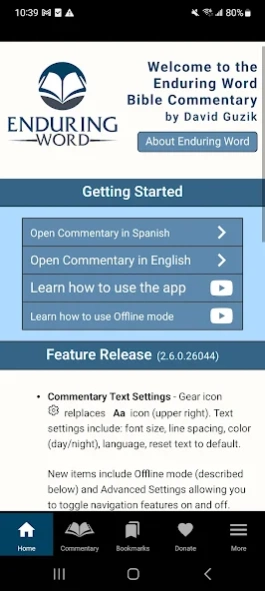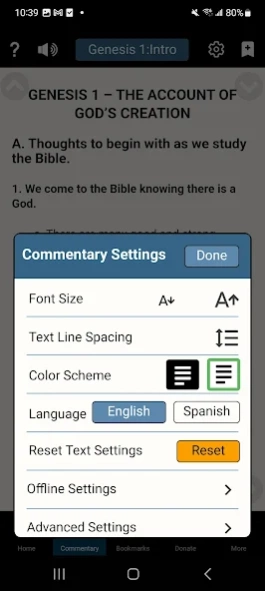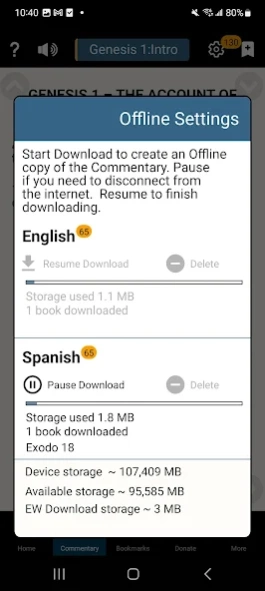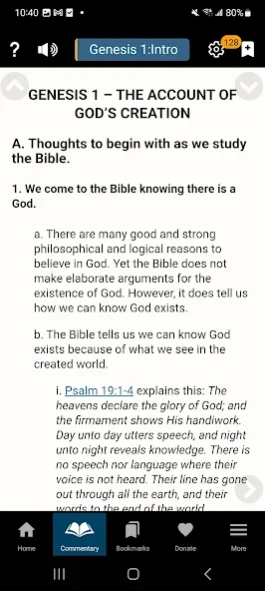Enduring Word Commentary 2.6.6
Free Version
Publisher Description
Enduring Word Commentary - Enduring Word Commentary is a verse-by-verse study through the entire Bible.
Enduring Word Commentary is a book by book, chapter by chapter, verse-by-verse study through the entire Bible. Grounded in the historical, conservative Christian faith, the Enduring Word Commentary is used everyday by pastors, preachers, Bible teachers, and anyone wanting to understand the Scriptures and grow closer to God by listening to Him speak through His Word.
Listening and reading the Enduring Word Commentary brings the Scripture to life! Author David Guzik, through extensive research and understanding of Biblical culture, helps people around the world understand the Scriptures and learn to love and trust God through his teaching. The Enduring Word Commentary is making and multiplying disciples around the globe.
Readers around the world use the EW commentary to grow personally, teach others, prepare sermons, and make disciples.
“…one of the best Bible app I have come across. Easy to use and understand.”
“It really helps me understand at a deeper level”
“…clear, excellent, & encouraging.”
About Enduring Word Commentary
Enduring Word Commentary is a free app for Android published in the Reference Tools list of apps, part of Education.
The company that develops Enduring Word Commentary is Enduring Word. The latest version released by its developer is 2.6.6.
To install Enduring Word Commentary on your Android device, just click the green Continue To App button above to start the installation process. The app is listed on our website since 2023-12-05 and was downloaded 46 times. We have already checked if the download link is safe, however for your own protection we recommend that you scan the downloaded app with your antivirus. Your antivirus may detect the Enduring Word Commentary as malware as malware if the download link to com.enduringword.commentary is broken.
How to install Enduring Word Commentary on your Android device:
- Click on the Continue To App button on our website. This will redirect you to Google Play.
- Once the Enduring Word Commentary is shown in the Google Play listing of your Android device, you can start its download and installation. Tap on the Install button located below the search bar and to the right of the app icon.
- A pop-up window with the permissions required by Enduring Word Commentary will be shown. Click on Accept to continue the process.
- Enduring Word Commentary will be downloaded onto your device, displaying a progress. Once the download completes, the installation will start and you'll get a notification after the installation is finished.